Guidelines / Rules
With this playthough I'm going to be adhering to some self-imposed guidelines and rules.
No Manual Crafting
- Using the craft bench to manually make anything is not allowed, everything must be crafted through a machine
- Objects like the portable miner can be manually crafted until the recipe becomes available, at that point it must be automated
- Manual feeding a machine is allowed
- Visiting the crash sites to find parts will let you build most items if you have not unlocked those parts yet
- Crafting equipment at the equipment bench is allowed to create anything that cannot be created using a machine
- Unlocking a recipe that you don't have the machine for (like SAM Fluctuators) requires you to wait for the machine to be unlocked
Must build on (supported) foundations
- Early game when foundations are not unlocked, building on the ground is allowed
- Once foundations are unlocked then you will need to transfer that previous build to foundations
- Unsupported floating platforms are not allowed
- Using a temporary floating platform to transfer foundation alignment is allowed, just cannot build on it and needs to be dismantled ASAP
No floating objects
- Things like splitters and mergers cannot be floating in the air
- Being supported by a conveyor lift is allowed
- Using conveyor poles either side serve a good purpose
- On top of beams also works well
 |  |
 |  |
Once a recipe is available, it must be automated before unlocking another milestone
- When unlocking a milestone/tier in the hub, it provides multiple different recipes
- These all must be automated in a production line before proceeding to unlock another milestone
- Some recipes like packaged water do not apply here, they will be automated as recipes require
A recipe must be automated first before proceeding to use alternate recipes
- For example you must automate Fuel before Diluted Packaged Fuel
No Clipping
- For example conveyor belts cant clip into other belts/pipes etc
- Splitters and mergers cannot be clipped into from above or below from other belts or splitters or mergers
- The yellow arrow below shows the Concrete bags clipping into the bottom of the splitter/merger
- The red arrow below shows the conveyor belt clipping into the top of the splitter/merger

Use modular blueprints as often as possible
- Try to avoid lots of manual building and rely on thought out blueprint designs
No Splitters/Mergers On Main Bus
- Any splitters or mergers cannot be placed on a main bus line, they must be located to the side of the bus
- The yellow arrow shows the main bus line, there is about 7 belts stacked vertically here
- The splitters and mergers are located off the main bus
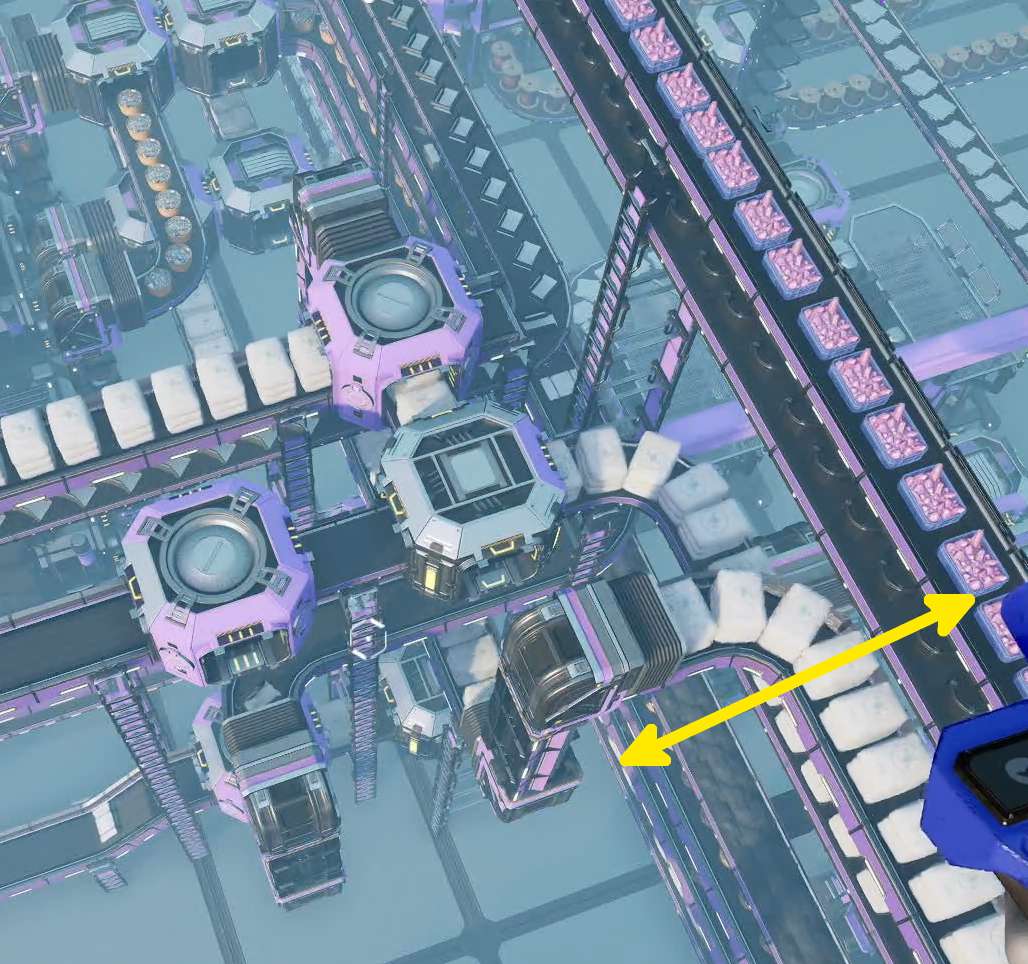
Main Bus Spacing
- Main bus lines need to allow for conveyor poles to be spaced with room for a perpendicular pole either side
- You can see the blue pipes using the stackable pipeline supports leave space for the perpendicular purple pipes

Sink
- Where possible, any excess product must go to to the sink, no belts should have idle product on them
Overall Goals / To-Do List
- Focus on research
- Aim to get technology as soon as it is possible
- Each episode the pioneer needs to be holding a different object
- Like nut, mushroom
- Lots of exploring early on
- Get Dimensional Depot unlocked ASAP
- Get Production Amplification unlocked ASAP
- Maximise coupon generation with Production Amplification
- Setup Lizard Doggo Zoo
- Colour pallet defined ASAP
Save File
- I'm providing a save for the end of each episode so you can check out the progress over time, see below
Build Spreadsheet
YouTube Episodes
This entire playthrough is re-published on YouTube using dedicated recordings with minimal editing (removing breaks). Please keep in mind it takes a short while for me to find the time to get them posted to YouTube, but they will make it there. YouTube members will receive access to videos as soon as they are uploaded instead of waiting for them to be published as per my regular schedule.
The playlist for the series is here and direct links for each episode are as follows:
- Episode 1
- It's time to begin our new playthrough, armed with all our knowledge from the last playthrough we are ready to start from scratch and use this content to update the Satisfactory.guru website.
- We slowly progressed through the onboarding stage and then worked towards setting up our first factory on foundations.
- YouTube - Episode 1
- Save File
- Episode 2
- Episode 2 was all about getting the basic production lines automated on foundations, this also included getting solid biofuel automated and fed into the biomass burners. At the end of the episode there were no machines sitting on bare ground.
- YouTube - Episode 2
- Save File
- Episode 3
- In Episode 3 it's time to go exploring to collect goodies to research in the MAM. We ended up with the Rebar Gun, some HDD, expanded pocket dimension and gas mask. This is a great result so early into the save, it'll help us greatly as we progress.
- YouTube - Episode 3
- Save File
- Episode 4
- Adventuring continues in Episode 4, this time we manage to unlock the Blade Runners and collect more HDD's. We also unlock the Resource Sink Bonus Program to unlock the Ramps and Ladders which are very useful for exploring.
- YouTube - Episode 4
- Save File
- Episode 5
- It's time to get back to the factory in Episode 5, automating Reinforce Iron Plate. We also support all our foundations on pillars as our city factory starts taking shape.
- YouTube - Episode 5
- Save File
- Episode 6
- More factory building in Episode 6 as we automate Rotors which of course needs more Iron Rods and Screws.
- YouTube - Episode 6
- Save File
- Episode 7
- Episode 7 sees us automate Copper sheet and then build the foundations for our Quartz Crystal and Silica Factory. We then make a start on the Shatter Rebar and Stun Rebar production lines in our Ammunition factory.
- YouTube - Episode 7
- Save File
- Episode 8
- In Episode 8 we get Quickwire automated which allows us to unlock more Caterium research, along with finishing the automation of Stun Rebar. We then are able to finish up with the AI Limiters production line automated.
- YouTube - Episode 8
- Save File
- Episode 9
- Episode 9 is all about automating modular frames, which means it's time to add another floor to the Iron Ingot, Iron Rod and Screw buildings. This also means we need to relocate the HUB to a new location as it's in the way of the Iron Ingot building expansion.
- YouTube - Episode 9
- Save File
- Episode 10
- In Episode 10 it's finally time to automate Smart Plating, the last hurdle in our way of getting to cOAL power. We'll have to automate dedicated production lines of Reinforced Iron Plate and Rotors to achieve our goal.
- YouTube - Episode 10
- Save File
- Episode 11
- In Episode 11 I build a circular platform to build the space elevator on and then get our automated Smart Plating up to the elevator so we can send the first shipment off.
- YouTube - Episode 11
- Save File
- Episode 12
- Ohh yeah it's cOAL power time, Episode 12 is all about getting onto stable power so we no longer need to feed the biomass burners.
- YouTube - Episode 12
- Save File
- Episode 13
- In Episode 13 we automate steel production lines. We start off with Steel Ingot, Steel Beam and Steel Pipe before moving onto Versatile Framework. We also unlock more Alternative Recipies in the MAM.
- YouTube - Episode 13
- Save File
- Episode 14
- Episode 14 is all about the Blueprint Designer, after unlocking it I explain how it works an how to create and place blueprints. We then move onto creating conveyor spirals with the designer and getting that coal over the cliff.
- YouTube - Episode 14
- Save File
- Episode 15
- In Episode 15 we unlocked Vehicular Transport and used Tractors to transport coal from our conveyor spirals to our Steel Ingot factory. With steel now fully automated our Versatile Framework is feeding into the space elevator.
- YouTube - Episode 15
- Save File
- Episode 16
- Episode 16 starts off with some exploration for HDD's and the parts at the crash sites. After this we start adding Smart Splitters to our production line to overflow excess into the AWESOME Sink to generate coupons.
- YouTube - Episode 16
- Save File
- Episode 17
- Episode 17 starts off heading to the Lizard Doggo cave on the west coast in search for the rumoured Blade Runners, which we found! We then continued on our mission to sink all the excess products in the Factory.
- YouTube - Episode 17
- Save File
- Episode 18
- In Episode 18 the goal is to build some more coal power however I would like to do this in a remote location, so instead of haphazardly running power poles over the landscape we're going to use Power Towers. We start off building blueprints for these Power Towers to be mounted on and then another blueprint to help space the power towers apart.
- After much work we finally make it to the coal power location and build two different types of coal setups, ready to power on in the next episode.
- This episode also coincided with my Twitch Partner Anniversary, it was great to hear everyone come in and congratulate me. I couldn't have done it without all you amazing members of the community.
- YouTube - Episode 18
- Save File
- Episode 19
- In Episode 19 we turned on the coal power generators we build in Episode 18. Once this was done we unlocked Advanced Steel Production which gives us the Mk.2 Miner.
- We then proceeded to upgrade the existing miners on our Coal Power setups and demonstrated how we can overclock these setups to double our power output without needing to rebuild, with the exception of the common 8:3 setup.
- With all this overclocking we needed to gather some more Power Slugs which co-coincided with HDD hunting.
- YouTube - Episode 19
- Save File
- Episode 20
- In Episode 20 we start setting up Smart Splitters and AWESOME Sinks on the Screw, Reinforced Iron Plate, Modular Frame and AI Limiter production lines. This ensures we can maximise points generation for AWESOME Shop Coupons.
- YouTube - Episode 20
- Save File
- Episode 21
- In Episode 21 we finished setting up the remaining Smart Splitters and AWESOME Sinks. We then created a sign blueprint to place above the input of machines that would indicate what is being made and the incoming rate of the resources required to make it. We then started going around implementing this across the entire factory.
- YouTube - Episode 21
- Save File
- Episode 22
- Episode 22 starts of with some adventuring for HDDs and getting parts at crash sites. We were then able to do some more MAM research including unlocking the Explorer and the Radar Tower.
- We then continued around the factory implementing the sign blueprint created in the last episode.
- YouTube - Episode 22
- Save File
- Episode 23
- In Episode 23 we setup sinking of incoming ores for the Iron Ingot factory and then continued around the factory implementing the sign blueprint created in episode 21.
- YouTube - Episode 23
- Save File
- Episode 24
- Episode 24 is April Fools Day and that means we get to experience all the things the Devs decided to add to the game for a bit of fun. So we went exploring the map for a bit to see what the Devs have in store for us.
- We also completed placing the signs on machines to indicate the incoming materials rate, the copper machines were the last to be done and it's great to finally have this task completed.
- YouTube - Episode 24
- Save File
- Episode 25
- In Episode 25 we created blueprints for Constructors, Assemblers and Foundries ready for the next stage of factory expansion. It was also time to create blueprints for stairs that will be located on the corners of buildings.
- Once this was done we started on building the Nobelisk production line in the Ammunition Factory.
- YouTube - Episode 25
- Save File
- Episode 26
- Episode 26 continues the Nobelisk build, transporting the Coal and Sulfur using the Explorer, expanding the road network as we go.
- YouTube - Episode 26
- Save File
- Episode 27
- In Episode 27 we finally finish automating Nobelisks in our Ammunition Factory. This took longer than expected however in the process we also made all the Black Powder production lines for the rest of this playthrough.
- YouTube - Episode 27
- Save File
- Episode 28
- Episode 28 sees us setting up a manual feed box production line of Gas Nobelisks in our Ammunition Factory. We then started work on Encased Industrial Beams, a new factory in our city.
- YouTube - Episode 28
- Save File
- Episode 29
- It's all about transporting resources using vehicles in Episode 29 as we need more iron and coal to make the steel we need for the Encased Industrial Beams.
- YouTube - Episode 29
- Save File
- Episode 30
- Rebuilding the Concrete factory in Episode 30 also completes the Encased Industrial Beams build we've been focused on. It was also time to automate Portable Miners as this will come in handy once we get the Dimensional Depot.
- YouTube - Episode 30
- Save File
- Episode 31
- Episode 31 is all about making a start on the Motor Factory including building the Stator Factory, adding to the Rotors factory and building the wire for the Stators.
- YouTube - Episode 31
- Save File
- Episode 32
- In Episode 32 we continue with the Motor Factory, focusing on making all the Wire constructors for the Rotors and Stators and then belting in copper and iron to make the Copper Alloy Ingots.
- YouTube - Episode 32
- Save File
- Episode 33
- Episode 33 sees us finish off the Motor production line for the Pioneer. We also finish researching the Quartz branch in the MAM with Explosive Resonance Application and Radio Signal Scanning.
- YouTube - Episode 33
- Save File
- Episode 34
- Automated Wiring is completely implemented in this episode with 5 hours of non stop factory building. We had previously built Steel & Copper ingot Foundries, so all we needed to do is build and connect all the machines that make up the production line.
- YouTube - Episode 34
- Save File
- Episode 35
- It's time to do some more cOAL power in Episode 35. This time we unlock Compacted Coal in the MAM under the Sulfur branch and proceeded to build coal generators over on the east coast next to Sulfur & Coal nodes.
- YouTube - Episode 35
- Save File
- Episode 36
- Episode 36 continues the Compacted Coal build over on the east coast. We discovered a small rounding error in the assembler clock rate but once that was corrected everything was working OK.
- YouTube - Episode 36
- Save File
- Episode 37
- We continue with the Compacted Coal build today, mainly working on the aesthetics of the building. We also identified one of the coal generators that wasn't overclocked causing me some confusion.
- YouTube - Episode 37
- Save File
- Episode 38
- The Compacted Coal build is finished today, it took a bit longer than anticipated as we added some lights and experimented with different ways to integrate them into the building.
- YouTube - Episode 38
- Save File
- Episode 39
- It's finally time to send off the Space Elevator Phase 2 shipment. Episode 39 marks the beginning of our oil journey, Rubber, Plastic & Fuel are all available to build now! We also unlocked Mk.4 conveyor belts which let us fix a couple of production lines.
- YouTube - Episode 39
- Save File
- Episode 40
- We continue our Fuel, Plastic & Rubber factories in Episode 40, getting everything ready for when we bring in Crude Oil.
- We also go exploring more crash sites to get some plastic for future upgrades before we start pumping Crude Oil.
- YouTube - Episode 40
- Save File
- Episode 41
- Now that we can make Plastic it's time to automate Circuit Boards, so it's time for a new building as well.
- We also add a second floor to the Fuel factory and while doing this keep scanning hard drives for more alternate recipes.
- YouTube - Episode 41
- Save File
- Episode 42
- In Episode 42 we create the Copper Ingot Foundries for the Copper Sheets for Circuit Boards.
- Then we unlocked Monorail Train Technology so we can start bringing oil in for the Fuel, Plastic & Rubber.
- YouTube - Episode 42
- Save File
- Episode 43
- Episode 43 is all about getting that oil coming in via trains. I decided to focus on a backwards / forwards train setup for this initially, keeping it simple is sometimes the best way.
- YouTube - Episode 43
- Save File
- Episode 44
- We start off Episode 44 by automating Packed Liquid Biofuel, by far the best Jetpack fuel available.
- We then unlock Industrial Manufacturing in the Hub which finally allows us to make SAM Fluctuators to research the Dimensional Depot in the MAM.
- We also unlock Production Amplifier to help us Sloop the SAM process.
- YouTube - Episode 44
- Save File
- Episode 45
- In Episode 45 we finish off deploying Dimensional Depots across the all of the factory production lines.
- We then created a blueprint to use on the corner of buildings that use the Ceiling Conveyors as I like them more than the Stackable Conveyor Poles.
- YouTube - Episode 45
- Save File
- Episode 46
- It's time to take a break from the factory in Episode 46 and instead head out hunting for Mercer Spheres so we can complete all of the Dimensional Depot upgrades in the MAM.
- YouTube - Episode 46
- Save File
- Episode 47
- Episode 47 is all about factory maintenance, going around implementing the Ceiling Conveyor Support blueprint on all the building, along with adding roofs and staircases.
- We also got a game achievement by being hit by a vehicle driving by, luckily we didn't die.
- YouTube - Episode 47
- Save File
- Episode 48
- Episode 48 continues with factory maintenance, moving low hanging conveyor belts so that trucks can pass underneath. In this episode we complete the Iron Ingot, Copper Ingot & Wire factories.
- YouTube - Episode 48
- Save File
- Episode 49
- There's more factory maintenance in episode 49, moving low hanging conveyor belts so that trucks can pass underneath. In this episode we complete the Iron Rod, Iron Plate & Screw factories.
- YouTube - Episode 49
- Save File
- Episode 50
- In Episode 50 we finally finish moving low hanging conveyor belts so that trucks can pass underneath. We then research the Programmable Splitter so we can setup several automation lines for creating Alien DNA Capsules and Power Shards.
- YouTube - Episode 50
- Save File
- Episode 51
- Episode 51 is all about alternate power sources. We start off building a platform for the Power Augmenter to live on so we can get an additional 10% free power.
- Next we create a blueprint for power storage, with 20 units we have 2,000 MW hours per blueprint. Placing these blueprints up against a cliff face we end up with 12,000 MW hours of power storage.
- YouTube - Episode 51
- Save File
- Episode 52
- We start off Episode 52 by implementing Priority Power Switches on my Infrastructure Power Network machines. We make sure Miners, Water Extractors & Fuel/Oil Production have the highest priority.
- We then start a re-work of the Steel Ingot factory, I want to replace Tractors with Trucks so I need to move the Foundries to another floor.
- YouTube - Episode 52
- Save File
- Episode 53
- Episode 53 continues Steel Ingot factory re-work, we clear out the ground floor and place 11 Truck Stations for our incoming resources.
- YouTube - Episode 53
- Save File
- Episode 54
- Trucks, Trucks, Trucks is what Episode 54 is all about. Once we connected the Steel Ingot Foundries to the ground floor Truck Stations we then headed over to the source nodes and rebuilt the Truck Station layout. This also meant upgrading the conveyor spirals to Mk.4 belts, it's only about 800 belt sections! Then we recorded the Truck paths for the three separate trucks and this completes the coal transport.
- We then headed over to our other coal nodes so we can transport coal for providing fuel for the trucks that will be transporting the Iron ore.
- YouTube - Episode 54
- Save File
- Episode 55
- In Episode 55 we finished trucking in Iron Ore for the Steel Ingot factory, all steel production lines are now up and running again.
- We then restored the Coal Route for the Ammunition factory, this also was providing the coal fuel for the Explorer that was transporting Sulfur so now this factory is back working again.
- Next up we started work on brining Raw Quartz and SAM into the factory, the Raw Quartz is already belted in however we are changing this to trucking it in as we'll need more in the future. At the same time we'll be automating Reanimated SAM & SAM Fluctuators and the SAM is coming from the same location in the cave, so another Truck Station depot is built. We decided to decommission one of the Impure Coal Generator setups as we need to use that coal to fuel the trucks at this location.
- YouTube - Episode 55
- Save File
- Episode 56
- Episode 56 sees us completing the Truck transportation of RAW Quartz into the factory and then moving onto building the SAM factory. We also Truck in the SAM and start work on the SAM Fluctuator build.
- YouTube - Episode 56
- Save File
- Episode 57
- The SAM Fluctuator build is completed in Episode 57 and with this done we turn our attention to Explosive Rebar. This is going to require Refineries making Smokeless Powder so we add another floor to the Ammunition factory.
- YouTube - Episode 57
- Save File
- Episode 58
- We're working on Smokeless Powder in Episode 58, so we need to build Refineries making Plastic and pipe the Heavy Oil Residue by-product over to the Smokeless Powder refineries.
- YouTube - Episode 58
- Save File
- Episode 59
- In Episode 59 we're continuing with Explosive Rebar, we brought in the Crude Oil in for the Plastic to get the Heavy Oil Residue by-product for Smokeless Powder. We then placed the Manufacturer for Explosive Rebar and built the Iron Rebar production line.
- We also recreated the vehicle route for the Explorer bringing in Sulfur as it was colliding with the coal Truck.
- YouTube - Episode 59
- Save File
- Episode 60
- Episode 60 was very productive with Explosive Rebar automation finished, then completing Cluster Nobelisk. Next we make a start on Rifle Ammo, all that is remaining is to make Copper Ingots and that will be completed too.
- YouTube - Episode 60
- Save File
- Episode 61
- After finishing Rifle Ammo, Episode 61 became a lesson in how to use the Satisfactory Calculator Interactive Map (SCIM) to move buildings. I raised the height of my Iron Ingot, Concrete and Copper Ingot Factories by 16m and in the process needed to fix all the conveyor belts connecting to these buildings.
- YouTube - Episode 61
- Save File
- Episode 62
- We spend Episode 62 fixing buggy belts caused by the cheating we did with the Satisfactory Calculator in the last episode. We also rebuilt a section of the Iron Ingot factory in an effort to make it more organised.
- YouTube - Episode 62
- Save File
- Episode 63
- In Episode 63 we start work on the High-Speed Connector factory, which also was a good time to make a blueprint for the Manufacturer. We also decided to build an additional Copper Ingot factory close to the Quickwire factory for use with the ALT recipe.
- YouTube - Episode 63
- Save File
- Episode 64
- It's all about Quickwire in Episode 64, organising the Copper and Iron Ore to be trucked into the new Copper Ingot factory. We then send those Copper Ingots over to the Quickwire factory and get it hooked up to the High-Speed Connector factory.
- YouTube - Episode 64
- Save File
- Episode 65
- Episode 65 sees us complete the High-Speed Connector production line for the Pioneer. We made the Cable, Wire & Copper Ingot needed and also build some more Copper Ingot Foundries for 7 future production lines.
- YouTube - Episode 65
- Save File
- Episode 66
- In Episode 66 we took a break from the factory for a while and went exploring for Mercer Spheres, Somersloops and Hard Drives in the southeast portion of the map. When we returned we started work on the Homing Ammo production line.
- YouTube - Episode 66
- Save File
- Episode 67
- It's time for Update 1.1 to go public and Episode 67 is about implementing some of the new features. My #1 favourite addition is the Conveyor Wall Hole and we're going through implementing this across our city of buildings.
- At the same time we're using the personal elevator to distribute power between levels in buildings, so we're also reworking the power layout in our buildings.
- YouTube - Episode 67
- Save File
- Episode 68
- In Episode 68 we continue implementing the Conveyor Wall Hole across our city of buildings along with reworking the power layout in each building. The Iron Rod factory also has some machines moved around to make it comply with my layout standards.
- YouTube - Episode 68
- Save File
- Episode 69
- In Episode 69 we continue implementing the Conveyor Wall Hole across our city of buildings along with reworking the power layout in each building. The Personal Elevators turned out to be very useful for accessing the sub level of our factories and will come in very handy when we introduce trains below.
- YouTube - Episode 69
- Save File
- Episode 70
- Episode 70 continues with the implementing the Conveyor Wall Hole across our city of buildings along with reworking the power layout in each building. We also experiment with some glass walls to come up with a way to style the buildings.
- I was also nursing Randy during this episode as he had a cone on after some planned surgery on his eyelid.
- YouTube - Episode 70
- Save File
- Episode 71
- In Episode 71 we continue the laborious task of implementing the Conveyor Wall Hole across our city of buildings along with reworking the power layout in each building.
- YouTube - Episode 71
- Save File
- Episode 72
- In Episode 72 we FINALLY finish implementing the Conveyor Wall Hole across our city of buildings along with reworking the power layout in each building. To celebrate we resume work on the Homing Ammo production line, finishing the Rifle Ammo component.
- YouTube - Episode 72
- Save File
- Episode 73
- In Episode 73 we continue the Homing Ammo production line by working on High-speed Connectors. We also played around with blueprints and how they can auto connect in the 1.1 release.
- YouTube - Episode 73
- Save File
- Episode 74
- We finished the Homing Ammo production line In Episode 74 and then made a blueprint for a replacement power & light tower using the H beams. I'm very happy how it worked and we'll go through implementing it in the next episode.
- YouTube - Episode 74
- Save File
- Episode 75
- Episode 75 started off fixing a small issues with the Homing Ammo production line. We then proceeded to implement the replacement power & light tower blueprint to create a global power grid. It consumed so many Steel Beams that I needed to sloop those constructors as I kept running out.
- YouTube - Episode 75
- Save File
- Episode 76
- In Episode 76 we completed implementing the replacement power & light tower blueprint to create a global power grid, it adds an industrial look to the whole city and makes expanding easier.
- YouTube - Episode 76
- Save File
- Episode 77
- In Episode 77 we re-recorded some truck routes to reduce intersection congestion. Next up we started on Gas Filter automation which led us to making packaged water to use in the fabric production line.
- YouTube - Episode 77
- Save File
- Episode 78
- Episode 78 sees us finish the Gas Filter production line, which involved bringing in another fluid freight car of Crude Oil and shuffling some pipes around that feed the fuel refineries.
- We also had a use case for the vertical merger which is an new 1.1 addition.
- YouTube - Episode 78
- Save File
- Episode 79
- In Episode 79 we re-recorded some coal truck routes to reduce intersection congestion and collisions. We then made a start on our Turbofuel build by building two floors of Refineries making Plastic. We ended up creating blueprints of vertical input balanced pipes for the incoming crude oil.
- YouTube - Episode 79
- Save File
- Episode 80
- Episode 80 continues with the Turbofuel build, commissioning two more fluid freight cars of crude oil for the Refineries making Plastic. We are now bringing in all the West Coast oil in six fluid freight cars, soon we'll need to adventure further to bring in more crude oil.
- YouTube - Episode 80
- Save File
- Episode 81
- In Episode 81 we turned all the Plastic we're making for Turbofuel and turning it into Empty Canisters and sinking it until we have a use for it in future by-product production lines.
- We then build the factory for the Turbofuel refineries and improved on the vertical input balanced pipes blueprints.
- YouTube - Episode 81
- Save File
- Episode 82
- Episode 82 required us to build a Compact Coal factory required for the Turbofuel, and with that completed we now have 3700 MW of power generated. Not content, we sloop the Turbofuel refineries and overclocking the generators to double that power to 7400 MW.
- YouTube - Episode 82
- Save File
- Episode 83
- It's time to automate Crystal Oscillators in Episode 83, instead of building a new factory we are going to house them on top of the Iron Rod factory as we will no longer be making any more Iron Rods in this playthrough. We spent some time determining how to fit the Manufacturers into our new floor.
- YouTube - Episode 83
- Save File
- Episode 84
- In Episode 84 we continued the Crystal Oscillator build, first up making the cable production line and then making a start on Reinforced Iron Plates, getting the Iron Plate constructors ready for Iron Ingots.
- YouTube - Episode 84
- Save File
- Episode 85
- Episode 85 required a new floor added to the Iron Ingot factory so we could get the Iron Plate finished for the Crystal Oscillators. While doing this we allocated the whole floor to the upcoming production lines.
- YouTube - Episode 85
- Save File
- Episode 86
- We finish the Crystal Oscillator build in Episode 86, requiring another floor added to the Screw factory. We also fixed an issue with pump placement for the incoming crude oil which was crippling the Plastic refineries.
- YouTube - Episode 86
- Save File
- Episode 87
- In Episode 87 we start working on automating Pulse Nobelisk. With a lot of the dependant production lines already staged this helps speed up the process. At the end of the episode all that is required is Cable and Reinforced Iron Plate to finish it off.
- YouTube - Episode 87
- Save File
- Episode 88
- We finished automating Pulse Nobelisk in Episode 88, requiring Cable and Reinforced Iron Plate to finish it off. We then started working on Heavy Modular Frames, deciding to build this factory on top of the Modular Frame factory.
- YouTube - Episode 88
- Save File
- Episode 89
- Episode 89 focuses on the screw constructors that will be required for heavy modular frames. Two more floors to the screws building and all the interconnecting belt work.
- YouTube - Episode 89
- Save File
- Episode 90
- We start off Episode 90 by adding another floor of Iron Ingot Foundries required for Heavy Modular Frames. We then add six truck stations underneath required for bringing in Limestone and Iron Ore.
- YouTube - Episode 90
- Save File
- Episode 91
- In Episode 91 we dedicate a Turbofuel refinery to making Packaged TurboFuel and then belted it over to the Iron Ingot factory for the trucks to use.
- We then trucked in a Limestone node to the Iron Ingot factory followed by setting up more truck stations at another Limestone and Copper Ore node.
- YouTube - Episode 91
- Save File
- Episode 92
- It's all about Trucks in Episode 92, starting off by re-recording an older Coal route followed by trucking in the second Limestone node to the Iron Ingot Factory. We then locate six Iron Ingot nodes and build six Truck stations for these. After trucking in one node to the Iron Ingot factory we now have all the Iron Ingots being produced for our Heavy Modular Frame production lines.
- YouTube - Episode 92
- Save File
- Episode 93
- Episode 93 sees us finish the Reinforced Iron Plate which finishes the Modular Frame for Heavy Modular Frame. We next turn our attention to Encased Industrial Beam, adding another floor to that factory ready for the incoming resources.
- YouTube - Episode 93
- Save File
- Episode 94
- In Episode 94 we add another floor to the Steel Ingot factory and build the Steel Pipe Constructors for the Heavy Modular Frames and Encased Industrial Beams. We finish of adding another floor to the Concrete factory for the Encased Industrial Beams.
- YouTube - Episode 94
- Save File
- Episode 95
- It's all about Truck routes in Episode 95, specifically I need to re-do the routes for the Steel Ingot factory as I've learnt a lot since originally doing them and I know how to do them perfectly. This means the factory gets shutdown while I pause all existing truck routes.
- YouTube - Episode 95
- Save File
- Episode 96
- In Episode 96 we finish off the Steel Ingot factory upgrade by recording two more Iron Ore routes. Next we build two more Limestone truck stations ready to transport Limestone to the Concrete factory.
- YouTube - Episode 96
- Save File
- Episode 97
- Episode 97 sees Heavy Modular Frames completed and fully automated after bringing in the Limestone to the Concrete factory, required for Encased Industrial Beams. We then decided on the location for the Computer Factory and built the first floor ready to start the Computer build.
- YouTube - Episode 97
- Save File
- Episode 98
- It's time to make a start on the Computer factory in Episode 98. After setting up six manufacturers we bring in the belts for Plastic, Circuit Board & Cable.
- YouTube - Episode 98
- Save File
- Episode 99
- Its all about Copper Ingots in Episode 99, we built an additional 9 Copper Ingot Foundries for the Wire we need for Cable for Computers and also for future production lines.
- YouTube - Episode 99
- Save File
- Episode 100
- In Episode 100 setup the Modular Engine & Adaptive Control Unit machines in the Space Elevator Part Factory & then prepared the belts for Copper Sheets for Circuit Boards.
- YouTube - Episode 100
- Save File
- Episode 101
- Episode 101 is all about Copper Sheets for Circuit Boards, these are required for the Computer production line we are currently working on. A little conveyor belt rework is required in some areas to make it all work.
- YouTube - Episode 101
- Save File
- Episode 102
- We start work on Plastic in Episode 102, belting it to 2 x Circuit Board production lines & setup the Refineries. After doing the same for the Computer production line we finally walled in the Plastic factory.
- YouTube - Episode 102
- Save File
- Episode 103
- In Episode 103 we finished belting the Plastic and then started on Diluted Package Fuel to deal with HOR by-product. This involved setting up Packaged Water going to the refineries and also starting on another TurboFuel production line.
- YouTube - Episode 103
- Save File
- Episode 104
- It's all about dealing with HOR in Episode 104, connecting HOR from our Plastic to the Diluted Packaged Fuel and also making the Rubber for the Modular Engines in the future whose HOR is also used in the Diluted Packaged Fuel.
- YouTube - Episode 104
- Save File
- Episode 105
- The Petroleum Coke factory finally gets built in Episode 105, building two floors of Refineries and pre-configuring them all for upcoming production lines. The Coke is then belted to the Steel Ingot factory connected up to 8 Foundries.
- YouTube - Episode 105
- Save File
- Episode 106
- Episode 106 sees us finish belting the Petroleum Coke to the Steel Ingot factory. Coming up we need to train in Coal and Sulfur but before that I need to redo the six Iron Ore truck routes nearby that are deadlocking each other, that will make sure the new train stations won't be affected.
- YouTube - Episode 106
- Save File
- Episode 107
- Lots going on in Episode 107 starting off re-recording the Raw Quartz truck routes. Next we built remaining Compacted Coal factory and got that belted over to the Turbofuel Factory. Finally we built 27 Fuel Generators for the Turbofuel and brought the pipe up from the refineries.
- YouTube - Episode 107
- Save File
- Episode 108
- We start off Episode 108 by piping up all the Fuel Generators for Turbofuel. With this complete it's time to train in the Coal and Sulfur which means it's time to work on some train track blueprints I've been thinking about.
- YouTube - Episode 108
- Save File
- Episode 109
- In Episode 109 we continue setting up the transporting of Coal and Sulfur, starting off with transporting the Sulfur to the Train station using an Explorer and Truck Stations. Once this is done we continue working on rail blueprints while working back towards the factory.
- YouTube - Episode 109
- Save File
- Episode 110
- Episode 110 continues with trains, first we placed train stations for Coal and Sulfur under Compacted Coal factory. Next we worked on blueprints for train corners, 90 and 45 degrees and then continued to lay more track towards the source train stations.
- YouTube - Episode 110
- Save File
- Episode 111
- We finished connecting the Coal and Sulfur train routes in Episode 111, this is for the Compacted Coal for the Turbofuel. Next we moved onto the train stations for Crude Oil for Rubber & Plastic, the last thing for Computers to start producing.
- YouTube - Episode 111
- Save File
- Episode 112
- Episode 112 is all about organising the train stations for the incoming Crude Oil. While doing this we also had to plan the future train stations for Iron Ingot, Silica and Quartz Crystal factories so I know where to place the incoming train tracks.
- YouTube - Episode 112
- Save File
- Episode 113
- Episode 113 starts off checking out the Satisfactory Birthday event followed by continuing running train lines to our Crude Oil source. This involves working on more Blueprints including some bridge/beam type supports.
- YouTube - Episode 113
- Save File
- Episode 114
- The Crude Oil begins to flow in Episode 114, finally connecting the Crude Oil from the Spire Coast to the Plastic factory. Once it started coming in we needed to add some pumps in the Plastic factory and troubleshoot some missing belts.
- YouTube - Episode 114
- Save File
- Episode 115
- In Episode 115 we finish building the Crude Oil train station for the Rubber factory. More time was spent making rail blueprints and also ended up getting confused with path and block signals.
- YouTube - Episode 115
- Save File
- Episode 116
- Continuing with the train signaling in Episode 116 we made some changes to the track layout and signals to fix the problems that were occuring. Next we observed the Heavy Oil Residue by-product to see if we could prevent any build up issues.
- YouTube - Episode 116
- Save File
- Episode 117
- In Episode 117 we were still having vehicle deadlocks caused by the Raw Quartz trucks, so we chose another route option and recoreded new routes, which seemed to still be working by the end of the Episode. We then started setting up packaging / unpackaging of HOR so we can sink any excess HOR.
- YouTube - Episode 117
- Save File
- Episode 118
- Episode 118 has us completing the packaging / unpackaging of Heavy Oil Residue so we can sink any excess. With this complete we found an incorrect Mk.1 belt slowing Plastic for the circuit boards. Next up we start work on the Motors for the Modular Engine.
- YouTube - Episode 118
- Save File
- Episode 119
- We tweak the Assembler Smart Splitter blueprint in Episode 119 and and laid out the next floor of the Stator factory. We then created the Pipe constructors for Stators & Rotors to be used in the Modular Engine production line.
- YouTube - Episode 119
- Save File
- Episode 120
- In Episode 120 we finished Rotors and Stators for Motors for the Modular Engine. However due to a spreadsheet mistake I realised that I was not making the correct amount of Motors, this will be fixed in the next episode.
- YouTube - Episode 120
- Save File
Image credit: Norbert Wiener