
MAM - Alien Technology
Hearing strange voices when approaching objects? This is normal on MASSAGE-2(AB), well at least when you come across a Mercer Sphere, Somersloop or SAM.

MAM - Power Slugs
These glowing slugs are found all over the map in different places and they can be either blue, yellow or purple.

MAM - Mycelia
Mycelia is located throughout the maps in many forms, it can appear as plant specimens in caves that can be collected by hand or harvested with a chainsaw.

MAM - Caterium
The Caterium Branch in the MAM provides access to power and electronic technologies.

UFO
I noticed this floating object in my peripheral vision, I think it was a bug following the game freeze that happened.

THE VOMITRON 5000
Truly the best use for the Stackable Hypertube Support, fun for every Pioneer!

Upgrading Coal Power
This guide follows on from the Coal Power 101 guide, the focus here is about expanding coal power, in particular using overclocking and underclocking.
The message I hope to convey is by planning your coal power builds from the start, you can easily upgrade their power output with minimal effort.
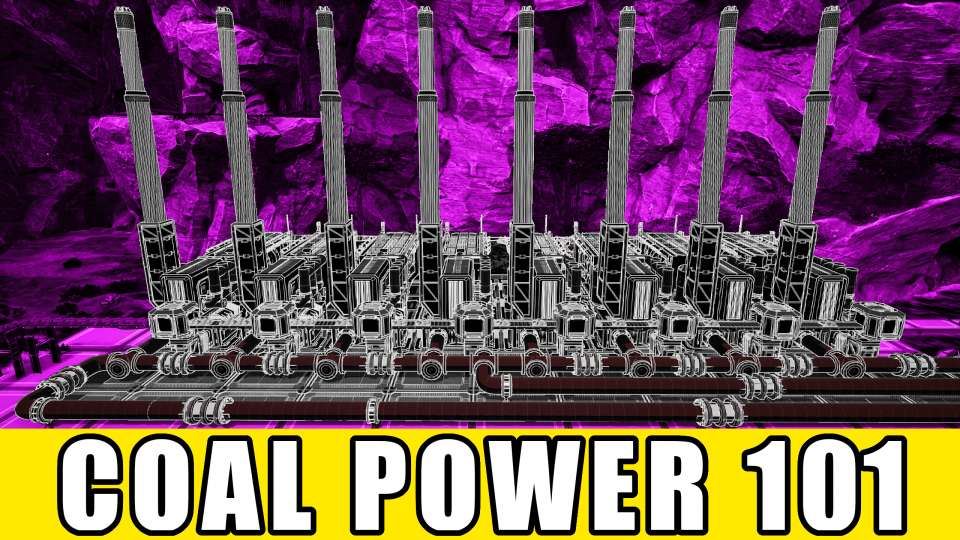
Coal Power Tutorial
Coal power is the first time you use pipes to move fluids in the game. It is the simplest form of automated power (apart from Geothermal) however if you don't set it up correctly you can end up with power outage situations that can be frustrating to resolve.

MAM - Alien Megafauna
Many hostile creatures are found across the map, once defeated their remains can be researched in the MAM. This article covers all aspects of the Alien Megafauna tree in the MAM.

MAM - Nutrients
These edibles are found throughout the map and once collected they can be researched in the MAM, this artice covers all aspects of the Nutrients tree in the MAM.
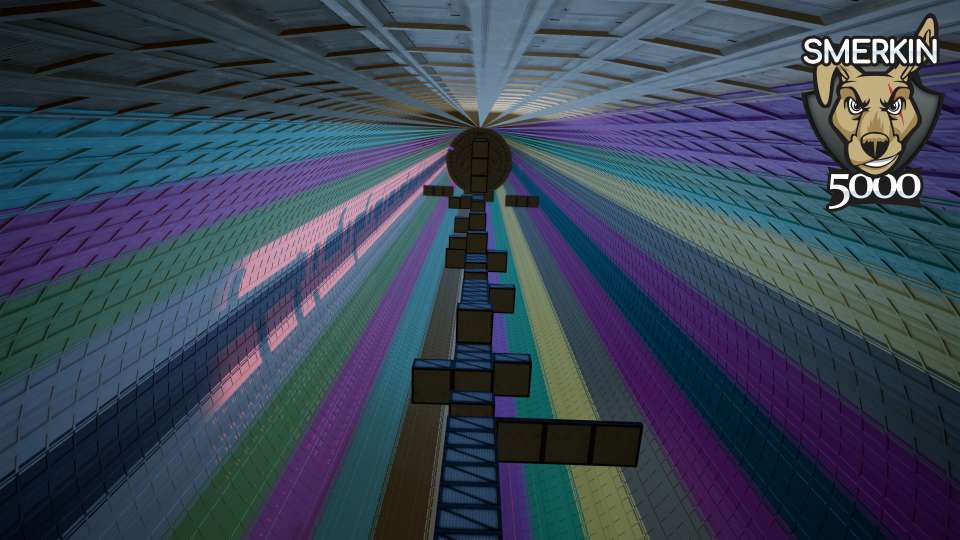
Color Guide - Custom
Using the Customiser allows you select from custom color swatches to change the color of objects in Satisfactory.
Below is a library of colors chosen to match in-game colors like Water, Oil, Plastic etc.
See footer for notes on color.
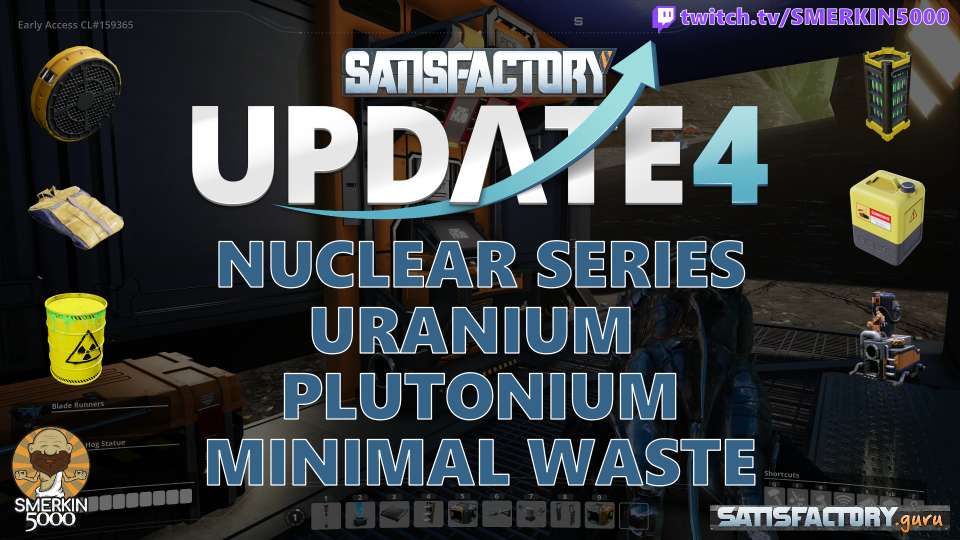
Nuclear Series
In this Nuclear series I will show you how to setup a minimal waste nuclear power build using only base recipes in the game. We'll power 10 Nuclear Power Plants and take the 100 Uranium Waste generated from them to create Plutonium Fuel Rods and send them to the AWESOME Sink.

Battery Factory
The Aeronautical Engineering milestone introduces the Battery production line. Batteries are primarily used by drones as their fuel source and hence why you need to create a battery factory.

Left Click Macro
This video shows you how you can create a macro for your keyboard or mouse that will click the left mouse button very quickly to assist with spamming foundations. While you can certainly do this with mods, some people don't use mods or want to wait until the 1.0 release before trying mods. Also shown is a technique for placing foundations without the hologram rotating.
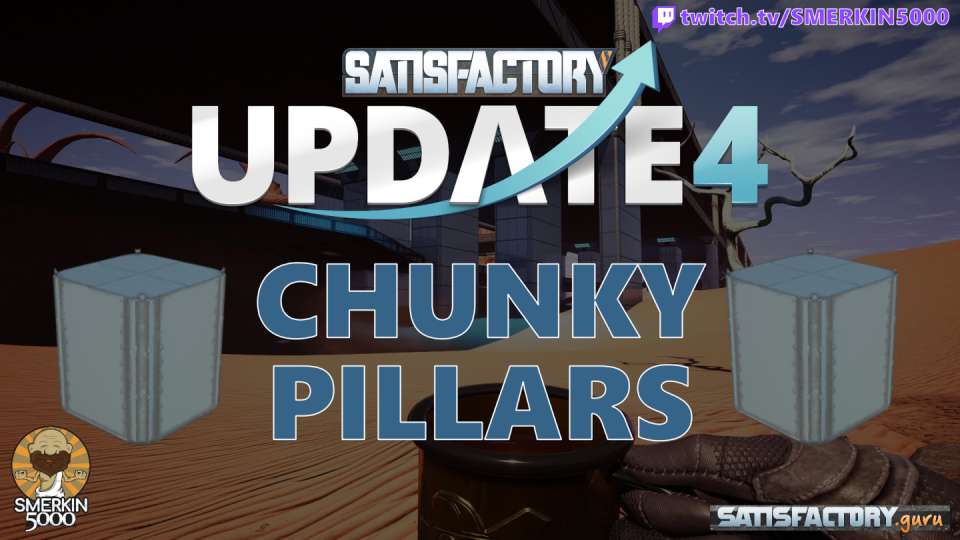
Chunky Pillars
Another aesthetic technique for the Pillar Middle foundation piece is creating chunky pillars, this video shows you how to easily master this technique.
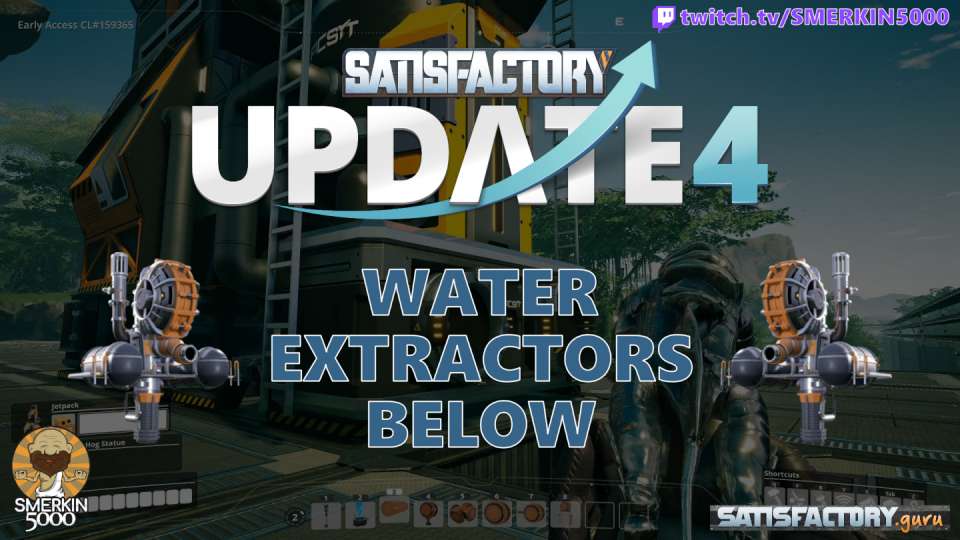
Water Extractors Below
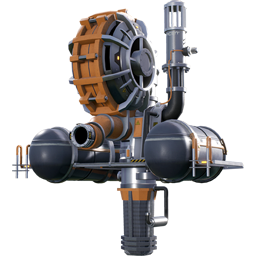
This video shows how you can place water extractors below your foundation platforms and how to connect the pipes with clean 90 degree bends.

Satisfactory 1.0 Release Schedule
I often get asked "what do you think is coming in Update 5?". As of the Update 4 release and some observations I've made over time watching dev streams I think the greater questions are "how many updates are remaining?" and "when will 1.0 come out?".

No Cost Creative Mode
The No Cost Creative Mode is a debug flag in the game that allows you to build things without needing the required items in your inventory. Great for when creating tutorial content and it doesn't require you to use mods.

Top 30 Best Ways To Make Fuel
This article is about the Top 30 Best Ways To Make Fuel! Actually, there's only two ways but there's many variants of those ways. The purpose of this video and is to tell a story about how much building is required for each process and how much power each process creates, there are pros and cons to each solution.

Pillars For Conveyor Belts
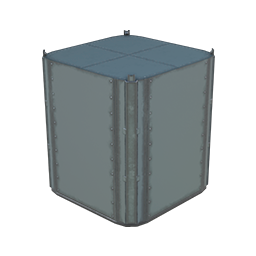
One of my favourite aesthetic techniques is using the Pillar Middle foundation piece for running conveyor belts and pipes.

Aluminum Production Line

Unlocking the Bauxite Refinement milestone in the Hub allows you to use Bauxite to create Alumina based products, the end goal being Alclad Aluminum Sheet.
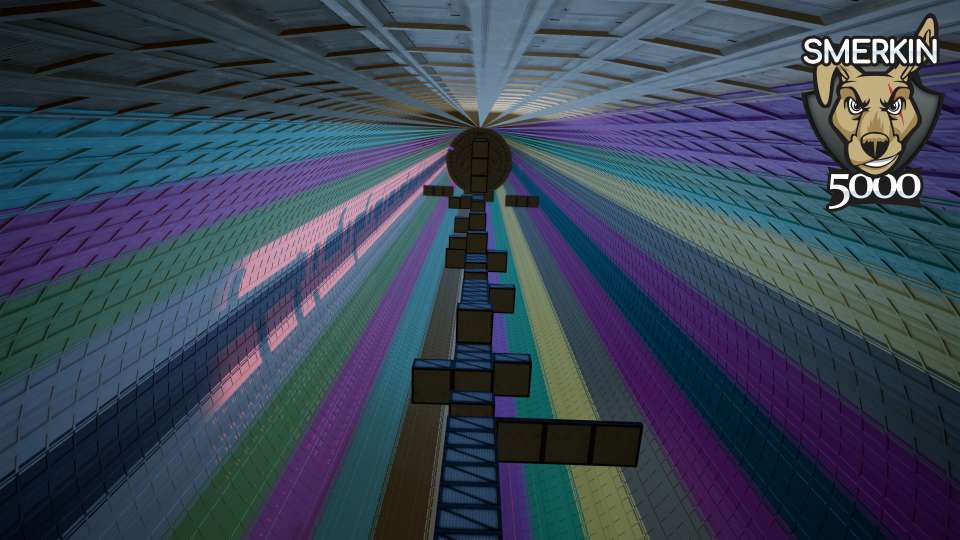
Color 101

The color gun allows you to paint lots of objects in the game, along with being able to set custom colors. In addition to this lights can have custom colors. All of this and more is explained in this three part video series.

100% Primed Power Start
This article shows you how to utilise a tripped power network to allow generators to become saturated before powering on.

Pioneer First Method
How many items per minute of "something" should I make? This is a question I get asked frequently and I respond by explaining my Pioneer First Method.

Self Powered Drone Port
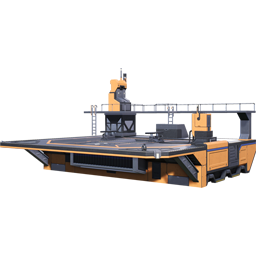
Drones in Update 4 are a great way to transport resources across the map. However what if you wanted to transport from a remote location that does not have any power?
Easy, just use packaged fuel delivered to a drone port at that location and you can unpack it and use it to power fuel generators which in turn will power the drone ports and miners/extractors/packagers.
This video shows you how to do exactly this from the new Impure Uranium node added to the top of the mountain at the highest point of the map.

Foundation Holes AKA Walkway Snapping
In Update 4, the undocumented functionality of walkway snapping was implemented. Walkway snapping allows for many foundation alignment techniques such as "foundation holes", "pillar corners", "inner walls for quarter pipes".

Update 4 Dumping Ground
Update 4 summary information, so much stuff in Update 4 to cover. I don't want this article to be a duplication of the patch notes but here's a run down of the more notable features.

Satisfactory Calculator Interactive Map Tutorial Series
Welcome to a tutorial series on the Satisfactory calculator Interactive Map (SCIM). The first couple of videos will teach you the basics of SCIM and then I will go through a specific build of a compacted coal generator setup that will be turned into blueprints. The overall goal is to demonstrate blueprint functionality, this can take some a bit to wrap your head around and hence why I start off with the basics.
Further videos are being added to demonstrate different functionalities, such as pivoting a foundation.

Spreadsheet Production Planning
I use a spreadsheet for planning my production lines in Satisfactory. I do this so I don't spend time during my streams doing maths and running around checking what machines are making what, I personally don't think it makes great viewing. However due to multiple viewer requests I did an impromptu crash course on how I use the spreadsheet and how it helps make decisions.

Top 6 Tips For Building Generators In A Circle
A bit of fun captured on stream.

Calculating Freight Train Size & Buffer Theory
If you use trains to transport resources then you are going to want to make sure the train can supply enough resources to last the round trip. This video explains how to calculate this along with a working example. This video also explains the theory behind using buffers for the freight platforms.

Understanding Fluid Overflow
Fluid Overflow allows you to deal with excess fluid so it does not halt your production line when it backs up. This example demonstrates how you can overflow the Heavy Oil Residue, convert it to Petroleum Coke and then sink it.
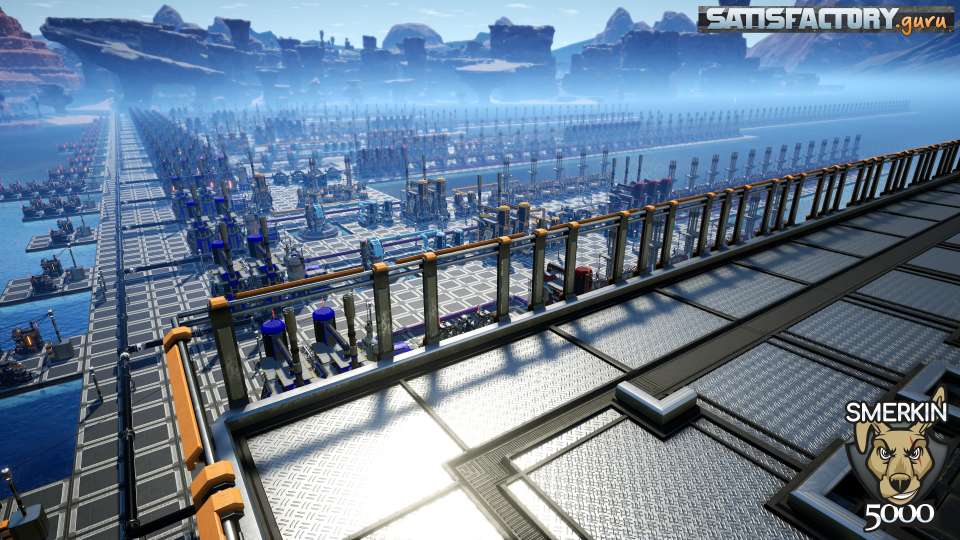
The Top 18 Best Ways To Make Fuel
The amount of Fuel created from Crude Oil and it's by-products can vary greatly depending on what recipe combinations you use. This video is about telling a story of how many machines need to be built and how much power will be created.

Train Fluid Platforms with Fluid Buffers

Train freight platforms will cease input/output operations when a load/unload operation occurs. This video shows how to use fluid buffers with train fluid platforms to ensure your production line will always receive fluid during load/unload operations.

Calculating Fluid Train Size

If you use trains to transport fluid then you are going to want to make sure the train can supply enough fluid to last the round trip. This video explains how to calculate this along with a working example.
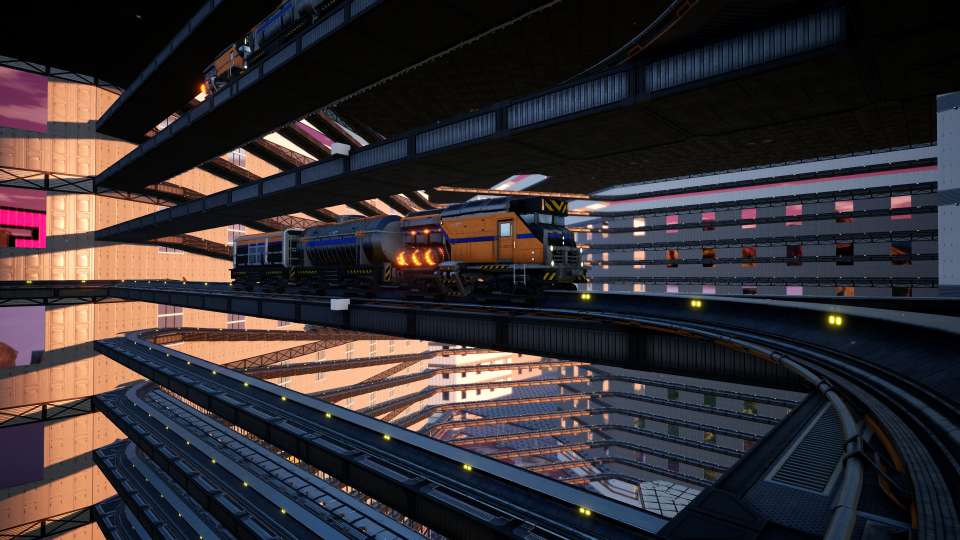
Freight Car Targeting

Do you have a train station with freight platforms that are designated for different purposes? I'll show you how to configure a train to target specific platforms and ignore others.

Overclocking Power Generators
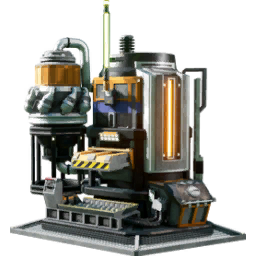
Overclocking power generators is a misunderstood concept, however if you're keen to go out and get slugs for the power shards then you can reduce the amount of generators required by 50% for the same amount of power output.

ADA Voice

The ADA voice in-game is created using Google text to speech. The following instructions show you how to create your own ADA audio clips.

Build Train

A build train is central storage on wheels. It really helps when building at a remote location, you have everything you need on hand.

Game File Locations

Need to backup your save game files? Looking for screenshots?

Diluted Fuel Process

Diluted Fuel is an alternate recipe that allows you to create more packaged fuel by combining Heavy Oil Residue with Packaged Water.

Train Railway Corkscrew

A Train Railway Corkscrew is a technique for moving a train vertically in a small footprint. It's not something you see me utilise in my builds as it's not my style, however for the purposes of a tutorial series it is worth a demonstration.

Nobelisk and Rifle Cartridge Factory

Automating Nobelisk and Rifle Cartridges.

Geothermal Power

Geothermal Generators provide 200MW of FREE power per geyser you place them on.

Node Purity and Miner

A discussion about how the Mk. 4 Conveyor Belts and how the miner and node type play an important part in utilising them.

Fuel Power

Unlocking the Extended Power Infrastructure milestone in the Hub unlocks the Fuel Generator and Fuel Power recipes in the refinery.

Quartz

Quartz is a mineral in the game that is used in communication technologies, aluminum process and also alternate recipes.

Planning and Note Taking

Stopping for a moment to reflect on how the game can get complicated quickly. Taking notes can be an important step so you can stay focused on the task at hand without getting overwhelmed.